Manual Photography⁚ A Cheat Sheet
Master manual mode with this concise guide! Learn to balance ISO, aperture, and shutter speed for perfect exposures. Control depth of field, motion blur, and image sharpness. Unlock your camera’s full potential and create stunning photos.
Understanding the Exposure Triangle
The exposure triangle is the cornerstone of manual photography, representing the interplay of three key settings⁚ ISO, aperture, and shutter speed. These elements work together to determine the brightness of your image. ISO controls the camera’s sensitivity to light; a higher ISO allows for shooting in darker conditions but increases digital noise (grain). Aperture, measured in f-stops (e.g., f/2.8, f/8), controls the size of the lens opening, impacting both light intake and depth of field (the area in focus). A wider aperture (smaller f-number) lets in more light and creates a shallow depth of field, ideal for portraits. A narrower aperture (larger f-number) results in a greater depth of field, suitable for landscapes. Shutter speed, measured in seconds or fractions thereof (e.g., 1/200s, 1s), dictates how long the camera’s sensor is exposed to light. Faster shutter speeds freeze motion, while slower speeds create motion blur. Balancing these three elements is crucial for achieving well-exposed photographs. Understanding their individual effects and how they interact is fundamental to mastering manual photography.
Aperture⁚ Controlling Depth of Field
Aperture, represented by f-numbers (e.g., f/2.8, f/16), is the size of the opening in your lens diaphragm. It directly impacts both the amount of light reaching the sensor and the depth of field—the area of your image that appears in sharp focus. A wide aperture (low f-number like f/2.8) allows more light, resulting in a shallow depth of field; the subject is sharp, while the background is blurred. This is ideal for portraits, isolating the subject from the surroundings. Conversely, a narrow aperture (high f-number like f/16) reduces light intake, creating a large depth of field; both the foreground and background are sharp. This is beneficial for landscapes where you want everything in focus. Remember that aperture affects exposure; a wider aperture requires a faster shutter speed or lower ISO to avoid overexposure, while a narrow aperture necessitates the opposite. Experimenting with different apertures is key to understanding their impact on your images’ aesthetic quality and overall composition. Mastering aperture control is essential for creative photography.
Shutter Speed⁚ Freezing or Blurring Motion
Shutter speed, measured in seconds or fractions thereof (e.g., 1/200s, 1s), determines how long your camera’s sensor is exposed to light. This directly impacts your ability to freeze or blur motion. A fast shutter speed (e.g., 1/500s or faster) freezes motion, ideal for capturing sharp images of fast-moving subjects like sports or wildlife. The shorter the exposure, the less light reaches the sensor, potentially requiring a higher ISO or wider aperture to compensate. Conversely, a slow shutter speed (e.g., 1/30s or slower) creates motion blur, adding a sense of movement and dynamism. This technique can be artistically used for capturing light trails from cars at night or blurring waterfalls for a smooth, ethereal effect. However, slow shutter speeds require a stable camera; a tripod is often necessary to prevent camera shake from ruining the image. The interplay between shutter speed, aperture, and ISO is crucial; adjusting one often necessitates adjustments to the others to maintain proper exposure. Understanding this relationship is fundamental to mastering manual photography.
ISO⁚ Light Sensitivity and Noise
ISO measures your camera sensor’s sensitivity to light. A lower ISO (e.g., 100 or 200) results in cleaner, less grainy images but requires more light. This is ideal in bright conditions. Increasing the ISO (e.g., 800, 1600, or higher) boosts the sensor’s sensitivity, allowing you to shoot in low-light situations without needing a slow shutter speed or wide aperture. However, higher ISO settings introduce noise – visible graininess or speckles – that can detract from image quality. The level of acceptable noise varies depending on the camera and your personal tolerance. Many modern cameras handle higher ISOs remarkably well, producing usable images even at relatively high settings. When shooting in low light, prioritize a balance between sufficient light capture and manageable noise. Experiment to determine your camera’s sweet spot, the highest ISO setting that yields acceptable image quality for your needs. Remember that noise reduction software can help mitigate some noise post-processing, but it’s always best to capture the cleanest image possible in-camera.
White Balance⁚ Accurate Color Representation
White balance corrects color casts caused by different light sources. Without proper white balance, your photos might appear too warm (orange or yellow) or too cool (blue). Your camera offers various presets⁚ Daylight, Shade, Cloudy, Tungsten (incandescent), Fluorescent, and Flash; Selecting the appropriate preset helps your camera accurately interpret colors under specific lighting conditions. However, for ultimate control, consider using the Kelvin scale (K) for precise white balance adjustment. This allows you to fine-tune the color temperature to match the scene, ensuring accurate and natural-looking colors. Incorrect white balance can easily be corrected in post-processing, but it’s generally more efficient to achieve accurate colors during capture. Inconsistent white balance across a series of photographs can make them appear disjointed. Maintaining consistent white balance ensures a harmonious look in your images, especially when editing and sharing. Experiment with different white balance settings to observe their effects and find the best option for a given shooting environment.
Metering Modes⁚ Choosing the Right Exposure
Your camera’s meter helps determine the correct exposure by measuring the light in the scene. Several metering modes are available, each influencing how the camera interprets light and sets exposure. Evaluative/Matrix metering assesses the entire scene, aiming for balanced exposure. Center-weighted metering prioritizes the center of the frame, useful for portraits where the subject’s face is central. Spot metering measures light from a small area, ideal for high-contrast scenes or when you need precise exposure for a specific part of the image. Partial metering is similar to spot metering but uses a slightly larger area. Understanding these modes is crucial for achieving well-exposed photographs. The choice of metering mode depends significantly on the scene’s lighting conditions and composition. In challenging lighting situations, experimenting with different metering modes can greatly improve your results. Metering modes are particularly important in manual mode since you have complete control over exposure settings. The camera’s meter acts as a guide; always review your histogram to ensure proper exposure. Remember to adjust your exposure compensation as needed, particularly with backlit subjects or extreme contrast.
A 5-Step Process for Manual Shooting
Mastering manual mode involves a systematic approach. First, set your white balance to ensure accurate color representation, adjusting for the type of light (daylight, shade, tungsten, etc.). Next, choose your ISO, considering the available light; lower ISO for bright conditions, higher ISO for low light, but be mindful of increased noise at higher settings. Then, select your aperture, balancing depth of field with available light. A wide aperture (low f-number) creates a shallow depth of field, ideal for portraits, while a narrow aperture (high f-number) provides a large depth of field, suitable for landscapes. Now, set your shutter speed, considering motion blur. Fast shutter speeds freeze action, while slower speeds create motion blur. Finally, check your exposure using the camera’s meter and histogram, making adjustments to ISO, aperture, or shutter speed as needed to achieve the desired exposure. Remember, this is an iterative process; fine-tune your settings until you achieve the desired result. Practice makes perfect, so experiment with different settings and lighting conditions to build your understanding and skill.
Troubleshooting Common Manual Mode Issues
Many photographers encounter challenges when first using manual mode. Overexposed images, often appearing too bright and washed out, are a common problem. This usually results from using a combination of settings that let in too much light. To fix this, reduce your ISO setting, decrease your shutter speed (using a slower shutter speed), or increase your aperture (using a smaller aperture opening). Conversely, underexposed images, appearing too dark, occur when not enough light reaches the sensor. Increase your ISO setting, increase your shutter speed (using a faster shutter speed), or decrease your aperture (using a larger aperture opening) to resolve this. Another issue is blurry images, often caused by slow shutter speeds and camera shake. Use a faster shutter speed or a tripod for sharper images. If your images have excessive noise (graininess), this usually indicates a high ISO setting in low-light conditions. Try lowering the ISO or using a tripod and slower shutter speed to reduce noise; Finally, inconsistent exposure can be caused by incorrect white balance settings. Ensure you correctly set your white balance according to your lighting conditions for accurate color reproduction. Through practice and careful observation, these issues can be easily resolved.
Choosing the Right Manual Mode Settings for Different Scenes
Selecting appropriate manual settings depends heavily on the scene you’re photographing. For vibrant, well-lit outdoor scenes, a lower ISO (e.g., 100-200) is ideal, minimizing noise. A faster shutter speed (e.g., 1/250th of a second or faster) freezes motion, ensuring sharp images, especially for moving subjects. A moderate aperture (e.g., f/5.6-f/8) balances depth of field, keeping both foreground and background relatively in focus. In low-light situations, such as indoor photography or nighttime shots, a higher ISO (e.g., 800-3200) becomes necessary to capture sufficient light. A slower shutter speed (e.g., 1/60th of a second or slower) may be required, increasing the risk of blur; a tripod is highly recommended in such cases. A wider aperture (e.g., f/2.8-f/4) allows more light to enter the camera, but reduces depth of field, potentially blurring the background and focusing attention on the subject. For portraits, a shallow depth of field is often desired, emphasizing the subject while blurring the background. This is achieved using a wide aperture (e.g., f/1.4-f/2.8). Conversely, landscape photography typically benefits from a narrow aperture (e.g., f/8-f/16) to maximize depth of field, keeping the entire scene sharp. Always consider the interplay between aperture, shutter speed, and ISO to achieve the desired exposure and creative effect.
When to Use Manual Mode (and When Not To)
Manual mode offers unparalleled creative control, making it ideal for situations demanding precise exposure adjustments. Landscape photography, where maintaining consistent exposure across a wide range of light and shadow is crucial, greatly benefits from manual settings. Similarly, astrophotography, macro photography, and studio shoots, often involving controlled lighting and specific exposure needs, are well-suited to manual control. When capturing action shots, such as sporting events or wildlife, the ability to fine-tune shutter speed for motion blur or freezing action is essential; manual mode provides this flexibility. However, manual mode isn’t always the best choice. In rapidly changing lighting conditions, such as a sunset or sunrise, the constant need for adjustments can be cumbersome. For candid shots, where speed and spontaneity are paramount, relying on automatic modes is often more efficient. If you’re new to photography, starting with semi-automatic modes (aperture priority or shutter priority) allows you to learn exposure principles gradually before tackling the complexity of full manual control. Ultimately, the best choice depends on your skill level, available time, and the specific photographic goal.
Advanced Manual Techniques
Beyond basic exposure control, mastering manual mode unlocks advanced photographic techniques. Learn to utilize exposure bracketing to capture a series of images at different exposures, ensuring at least one perfectly exposed shot, even in challenging lighting. Explore focus stacking, combining multiple images sharply focused at different depths to achieve exceptional depth of field in macro photography. Master the art of long exposures for capturing light trails, star trails, or dreamy water effects. Experiment with high dynamic range (HDR) imaging, merging multiple exposures of the same scene to capture a wider range of tones and details, often exceeding the capabilities of a single image. Develop your skills in using filters, such as neutral density (ND) filters to control light and create creative effects in long exposures. Understand and utilize exposure compensation to fine-tune your exposure based on the scene’s brightness or your artistic vision. Explore the creative possibilities of intentional camera movement (ICM) to introduce abstract, painterly effects into your images. By pushing the boundaries of manual control, you’ll elevate your photography to new creative heights.